
Investing in a drone is no small decision, and taking good care of your investment is essential. Proper maintenance not only ensures a longer lifespan for your drone but also guarantees stable flights and high-quality photo captures. In this article, we will provide you with valuable tips on how to maintain and protect your drone from damage.
From pre-flight checkups to software updates and cleaning procedures, following these guidelines will help you keep your drone in top condition and ensure a seamless flying experience.
Tips on How to Take Care of Your Drone
Section 1: Pre-flight Checkup
Before every flight, conducting a comprehensive pre-flight checkup is of utmost importance for drone pilots. This essential routine not only instills confidence in the pilot but also ensures the safety and optimal performance of the drone during the mission. To carry out an effective pre-flight check, it is advisable to create a thorough checklist that covers all the vital aspects of the drone.
a) Physical Inspection:
Start by visually inspecting the drone’s body for any visible damage or wear and tear. Check the propellers, arms, landing gear, and any other external components for cracks, bends, or loose parts. Pay attention to any signs of corrosion or dirt buildup that may hinder the drone’s aerodynamics or obstruct its sensors.
b) Battery Status:
Next, verify the battery’s charge level and condition. Ensure that the battery is fully charged before each flight to maximize flight time and prevent sudden power loss during operation. If the drone uses replaceable batteries, ensure that the batteries are securely inserted and locked in place.
c) Controller Check:
Examine the remote controller for any physical damage and ensure that the control sticks, buttons, and switches are functioning correctly. Check the transmitter’s battery level and make sure it is adequately charged to maintain a stable connection with the drone.
d) GPS Signal and Compass Calibration:
Verify that the drone’s GPS signal is strong and stable before takeoff. If necessary, perform a compass calibration following the manufacturer’s guidelines to ensure accurate navigation and prevent GPS-related errors during the flight.
e) Firmware and Software Updates:
Check for any available firmware or software updates for both the drone and the remote controller. Keeping the devices up to date with the latest software versions is essential as it often includes bug fixes, performance improvements, and new features.
f) Camera and Gimbal Inspection:
If your drone is equipped with a camera and gimbal, inspect them carefully. Ensure that the camera lens is clean and free from dust or smudges that may affect image quality. Verify that the gimbal is stable and calibrated to ensure smooth and steady footage during flight.
g) Weather Conditions:
Lastly, assess the current weather conditions at the flight location. Avoid flying in adverse weather, such as strong winds, rain, or heavy fog, as these conditions can pose risks to both the drone and the pilot.
By following a well-structured pre-flight checkup, drone pilots can minimize the likelihood of technical issues, fly with confidence, and ensure a safe and successful flight mission. Regularly revisiting and updating the pre-flight checklist based on your experiences and the manufacturer’s recommendations can further enhance the overall maintenance strategy and promote a rewarding drone piloting experience.
Section 2: Proper Drone Battery Care
Your drone’s lithium-ion batteries play a vital role in its performance and lifespan. To maximize their functionality, follow these tips:
- Fly with fully charged batteries.
- Remove batteries when not in use.
- Avoid fully draining LiPo batteries.
- Discharge batteries to around 60% before storage.
- Store batteries in a cool, dry place at a temperature of 22-26˚C.
- Keep batteries separated from each other.
- Be cautious when flying in winter conditions, as batteries tend to drain faster.
Section 3: Use a Suitable Bag, Backpack, or Suitcase
Transporting your drone safely and conveniently is essential for maintaining its condition and ensuring hassle-free travel to various flight locations. Investing in a suitable bag, backpack, or suitcase designed specifically for drones is a wise decision that can significantly impact the longevity and performance of your valuable aerial equipment.
a) Protection against Impact:
A hard-shell bag or suitcase offers superior protection compared to soft bags or ordinary backpacks. Drones are delicate electronic devices with sensitive components, and they can be susceptible to damage from accidental impacts during transportation. A hard-shell case provides a sturdy and impact-resistant exterior that shields the drone from bumps, knocks, and even minor drops.
b) Customizable Compartments:
Many drone-specific bags and backpacks come with customizable compartments and dividers. This feature allows you to organize your drone, remote controller, batteries, propellers, and other accessories securely and efficiently. Keeping each item in its designated space minimizes the risk of components colliding with each other during transit.
c) Padding and Cushioning:
Quality drone bags often feature internal padding and cushioning to provide an extra layer of protection. The soft interior lining helps absorb shocks and vibrations, reducing the chance of damage to delicate parts such as the gimbal and camera.
d) Weather Resistance:
Some drone bags are designed with weather-resistant materials, providing protection against light rain or splashes during outdoor adventures. While it is still essential to avoid flying in adverse weather conditions, a weather-resistant bag can offer added peace of mind when transporting your drone to and from your flight locations.
e) Travel Convenience:
Drone-specific bags are engineered with convenience in mind. They are tailored to fit the dimensions of your drone and accessories snugly, reducing unnecessary bulk. This design ensures that the bag remains compact and easy to carry, making it ideal for travel, hiking, or other outdoor activities.
f) Security and Theft Prevention:
A dedicated drone bag can also serve as a security measure against potential theft. Many bags come with lockable zippers or TSA-approved locks, giving you peace of mind when leaving your equipment unattended in public places or during air travel.
g) Long-term Maintenance:
Proper storage is vital for long-term maintenance. When not in use, storing your drone in a suitable bag or case protects it from dust, humidity, and other environmental factors that may lead to wear and tear over time.
In conclusion, investing in a suitable bag, backpack, or suitcase for your drone is an essential aspect of its maintenance strategy. A well-designed storage solution not only safeguards your drone from potential damage but also provides convenience, organization, and peace of mind during your aerial adventures. By choosing a bag that fits your drone’s model and accessories snugly, you can travel confidently, knowing that your drone is well-protected and ready for its next thrilling flight.
Section 4: Flying Conditions
Always check the weather forecast before flying. Avoid piloting in overly humid, foggy, rainy, or snowy conditions. High winds can also pose risks; ensure the maximum wind speed for flying is within safe limits, typically 30-40 km/h.
Section 5: Drone Motor Care
The motors are the heart of your drone’s propulsion system, responsible for keeping it airborne and stable during flight. Proper motor care is crucial to maintain optimal performance and extend the lifespan of these essential components. By following some simple maintenance practices, you can ensure that your drone’s motors operate at their best and avoid potential issues that may arise from neglect.
a) Regular Cleaning:
Regular cleaning of the drone’s motors is essential to remove dust, dirt, and debris that can accumulate during flights. After each flight, inspect the motors for any visible dirt or foreign particles. Use a soft brush or compressed air to gently clean the motor’s exterior. Avoid using excessive force, as delicate motor components could be damaged. Keeping the motors clean ensures efficient cooling and smooth operation, reducing the risk of overheating.
b) Propeller Inspection and Cleaning:
The propellers are directly connected to the motors and play a crucial role in flight stability. After each flight, inspect the propellers for any signs of wear, cracks, or damage. Even minor imperfections can affect flight performance and create vibrations that could harm the motors. If you notice any issues with the propellers, replace them promptly with new ones to maintain safe and stable flights.
Cleaning the propellers is equally important, as dirt and debris can accumulate on their surfaces, affecting aerodynamics and balance. Use a soft cloth or a mild cleaning solution to wipe the propellers carefully, ensuring that they are free from any contaminants that could compromise flight performance.
c) Cooling and Rest Periods:
Drones can generate considerable heat during flight, especially after extended periods of operation or in warmer environments. Allow your drone to rest and cool down after prolonged flights, as excessive heat can damage both the motors and other internal components. Avoid immediate back-to-back flights without allowing sufficient cool-down time.
d) Preventing Overloading:
Each drone model has its specified payload capacity and flight limitations. Be mindful of the total weight your drone carries, as exceeding the recommended payload can strain the motors and decrease their efficiency. Avoid pushing the drone beyond its designated capabilities to prevent motor overload and potential burnout.
e) Storage and Transportation:
When not in use, store your drone in a cool, dry place, away from direct sunlight and humidity. Extreme temperature variations and moisture can negatively impact the motors and other sensitive electronic components. Additionally, during transportation, secure your drone inside a protective case or bag to prevent any external impact on the motors.
f) Professional Maintenance:
If you encounter any unusual noises, vibrations, or performance issues with your drone’s motors, seek professional maintenance and repairs. Attempting to troubleshoot or repair complex motor-related problems without proper expertise may worsen the situation and void any warranty coverage.
In conclusion, regular maintenance of your drone’s motors is essential to ensure consistent and reliable flight performance. By keeping the motors clean, inspecting and replacing propellers as needed, allowing for adequate cooling and rest periods, and being mindful of payload limits, you can enjoy extended flight hours and avoid unnecessary damage to your drone’s crucial propulsion system. Taking proper care of your drone’s motors not only enhances its overall lifespan but also contributes to a safe and enjoyable flying experience.
Section 6: Keep the Software Up to Date
In the fast-paced world of drone technology, software updates play a vital role in keeping your aerial companion at its peak performance. Drone manufacturers continually improve their products through firmware updates, addressing known issues, introducing new features, and enhancing overall functionality. As a responsible drone pilot, staying vigilant about software updates is essential for ensuring a seamless and safe flying experience.
a) Enhanced Performance:
Firmware updates often include optimizations and refinements that boost the drone’s overall performance. Manufacturers conduct rigorous testing and gather user feedback to identify areas for improvement. By keeping the software up to date, you can take advantage of these enhancements, leading to smoother flight control, improved stability, and enhanced flight precision.
b) Bug Fixes and Issue Resolutions:
Like any technology, drones can encounter software bugs or compatibility issues. Firmware updates are designed to address these challenges and provide solutions to known problems. Regularly checking for and installing updates can help mitigate potential glitches, reducing the risk of unexpected malfunctions during flight.
c) New Features and Capabilities:
Manufacturers often introduce exciting new features and capabilities through software updates. These additions can range from advanced flight modes to enhanced camera functionalities, allowing you to explore new creative possibilities and take your aerial photography and videography to the next level. Staying up to date ensures you have access to the latest tools and functionalities.
d) Improved Safety Measures:
Firmware updates may include safety enhancements and flight restriction updates based on evolving regulations and airspace rules. By keeping your drone’s software current, you can ensure that your drone complies with the latest safety standards, providing a more secure and responsible flying experience.
e) Compatibility with Accessories:
As drone technology evolves, manufacturers may release new accessories and peripherals to complement their products. Firmware updates often ensure that your drone remains compatible with these accessories, allowing you to enjoy a seamless integration of new add-ons without any compatibility issues.
f) Follow Manufacturer Guidelines:
To update your drone’s software correctly, always follow the manufacturer’s instructions and guidelines. Some updates may require specific procedures, such as connecting your drone to a computer or using a dedicated app. Take the time to read the release notes and understand the changes introduced in the update before proceeding with the installation.
g) Regular Checkups:
Make it a habit to check for firmware updates regularly. Manufacturers usually provide notifications through their websites or dedicated apps. By performing regular checkups, you can ensure that you never miss out on critical updates that may improve your drone’s performance or address safety concerns.
h) Backup and Data Protection:
Before updating the software, consider backing up any important flight logs, settings, or custom configurations. While software updates are generally smooth, unexpected issues can arise during the process. Having a backup ensures that you can restore your drone’s settings and data if needed.
In conclusion, keeping your drone’s software up to date is a fundamental aspect of responsible drone ownership. Firmware updates offer various benefits, from performance improvements to safety enhancements and access to new features. By staying current with the latest software versions and following manufacturer guidelines, you can ensure a seamless flying experience, explore new possibilities, and maintain your drone’s optimal functionality throughout its operational life. Remember, a well-maintained and up-to-date drone is not only more reliable but also safer to operate, providing you with the best possible aerial adventures.
Section 7: Check the Condition of the Propellers
Propellers are one of the most crucial components of a drone’s flight system, responsible for generating the lift required to keep the aircraft airborne and stable during flight. Proper maintenance of the propellers is essential to ensure safe and smooth operations. Regularly inspecting the condition of the propellers and promptly replacing any damaged or faulty ones is a fundamental practice for every drone pilot.
a) Pre-flight Inspection:
Before every flight, conduct a thorough visual inspection of the propellers. Look for any visible signs of wear, cracks, or damage on the propeller blades. Even minor imperfections, such as chips or bends, can significantly impact flight stability and performance.
b) Balance Check:
Maintaining balanced propellers is crucial for smooth flight operations. Imbalanced propellers can cause unwanted vibrations, leading to reduced flight efficiency and potential damage to the motors. If you suspect any balance issues, consider using a propeller balancer to identify and correct imbalances.
c) Prompt Replacement:
If you notice any damage or irregularities during the inspection, replace the propellers immediately. Never attempt to fly a drone with damaged propellers, as it poses a considerable risk to the aircraft’s stability and safety.
d) Spare Propellers:
Having spare propellers readily available is a wise precaution, especially when embarking on extended trips or critical photo or video shoots. Carrying spare propellers ensures that you can swiftly address any unforeseen damage during your adventure without interrupting your plans.
e) Correct Installation:
When replacing propellers, ensure that you install them correctly according to the manufacturer’s guidelines. Proper installation includes tightening the propellers securely and ensuring they are in the correct position to maintain proper flight stability.
f) Propeller Guards:
If your drone model supports propeller guards, consider using them, especially when flying in confined or indoor spaces. Propeller guards provide an extra layer of protection for both the propellers and surrounding objects, reducing the risk of damage from inadvertent collisions.
g) Regular Cleaning:
Keeping the propellers clean is essential for maintaining their aerodynamic efficiency. After each flight, inspect the propellers for any dust, dirt, or debris accumulated during flight. Use a soft cloth or a mild cleaning solution to wipe the propellers clean. Clean propellers ensure optimal performance and prevent any disturbances to the drone’s balance during flight.
h) Propeller Types:
Different drone models may have specific propeller types or sizes designed for various purposes, such as efficiency, speed, or payload capacity. Always use the recommended propellers for your drone model to ensure optimal performance.
In conclusion, the condition of the propellers directly impacts the flight stability and safety of your drone. Regularly inspecting and maintaining the propellers, promptly replacing any damaged ones, and using the correct propeller types are critical steps in ensuring smooth and enjoyable flights. By being proactive with propeller care and having spare propellers on hand, you can confidently navigate various flight scenarios and capture stunning aerial footage without compromising safety or performance. Remember, a well-maintained propeller system is essential for a reliable and successful drone piloting experience.
Section 8: Clean Your Drone Regularly
Regular cleaning is a fundamental aspect of drone maintenance that directly influences its overall performance and longevity. Drones, like any electronic device, are susceptible to the accumulation of dust, dirt, and debris, which can impact their aerodynamics, cooling, and even compromise sensitive components. To ensure your drone remains in optimal condition and operates at its best, incorporating a regular cleaning routine is essential.
a) Exterior Cleaning:
Start by inspecting the exterior of your drone for any visible dirt, dust, or grime. Use a soft brush or compressed air to gently remove any particles lodged on the drone’s body, arms, and landing gear. Pay attention to areas where debris may accumulate, such as crevices and joints.
b) Damp Cloth Wiping:
After removing loose dirt, use a soft, lint-free cloth dampened with water or a mild cleaning solution to wipe down the drone’s body and surfaces. Be cautious not to use harsh chemicals that could damage the drone’s paint or plastic components. Wiping down the drone helps remove any remaining dirt and leaves the exterior looking clean and presentable.
c) Cleaning the Motors and Propellers:
Cleaning the drone’s motors is crucial for maintaining their efficiency and preventing overheating. Carefully use a soft brush or compressed air to remove any dust or debris that may have accumulated around the motor housing and propeller shafts. Avoid applying excessive pressure or using liquid cleaners near the motors to prevent damage.
d) Camera and Gimbal Cleaning:
If your drone is equipped with a camera and gimbal, keeping these components clean is essential for capturing high-quality footage. Check the camera lens for any dust, smudges, or fingerprints that may affect image or video clarity. Use a lens cleaning solution and a microfiber cloth specifically designed for camera lenses to clean the lens gently. For the gimbal, ensure it is free from any dirt or obstructions that could hinder its stabilization function.
e) Avoid Excessive Water Exposure:
While cleaning with a damp cloth is acceptable for the drone’s exterior, avoid excessive water exposure to sensitive areas, such as the motors, electronic components, and battery compartments. Water infiltration can cause malfunctions and irreparable damage to your drone.
f) Regular Cleaning Schedule:
Establish a regular cleaning schedule based on your drone usage. For heavy users or those flying in dusty environments, more frequent cleaning may be necessary. Conversely, if you primarily fly in clean conditions, less frequent cleaning may suffice. Regardless, incorporating routine cleaning into your drone maintenance strategy will contribute to its overall performance and longevity.
g) Storage and Protection:
When not in use, store your drone in a clean and dry environment. A dedicated storage case or bag can protect the drone from dust, dirt, and potential damage during storage or transportation.
In conclusion, regular cleaning is a vital aspect of drone maintenance that should not be overlooked. By regularly cleaning the exterior, motors, propellers, camera, and gimbal, you can ensure optimal performance and extend the lifespan of your drone. A well-maintained drone not only delivers consistent and reliable flights but also provides the best platform for capturing breathtaking aerial imagery and videos. Incorporate cleaning into your drone care routine to enjoy a seamless and rewarding drone piloting experience every time you take to the skies.
Conclusion: The Takeaway
By following these practical tips, you can ensure your drone remains in excellent condition, providing you with many hours of enjoyable flying experiences and capturing breathtaking aerial photos. Regular maintenance and proper care will not only extend the lifespan of your drone but also keep it operating at its best. If you ever encounter technical issues or damage, remember to seek the assistance of a professional drone repair shop.
Be smart, safe, and forever fly!
If you have any questions, let us know! If you’d like to hire us, you can get more information here.
Written by: Tony Marino, MBA – FAA Certified Part 107 Commercial Drone Pilot and Chief Business Strategist at Aerial Northwest
Resources
- Drones (FAA): https://www.faa.gov/uas
- Example Template: Drone Maintenance Checklist
Disclaimer: The information provided in this blog post is for general informational purposes only and should not be construed as legal advice.

DRONE BUSINESS STRATEGY MAGAZINE
A free digital publication made exclusively for all small business drone pilots to them help start-up, become profitable while sustaining a competitive advantage within the drone service industry sector they opt to serve.
“If you love to fly, we’d love to have you come aboard!”
We share your information with no one. Our Privacy Policy.

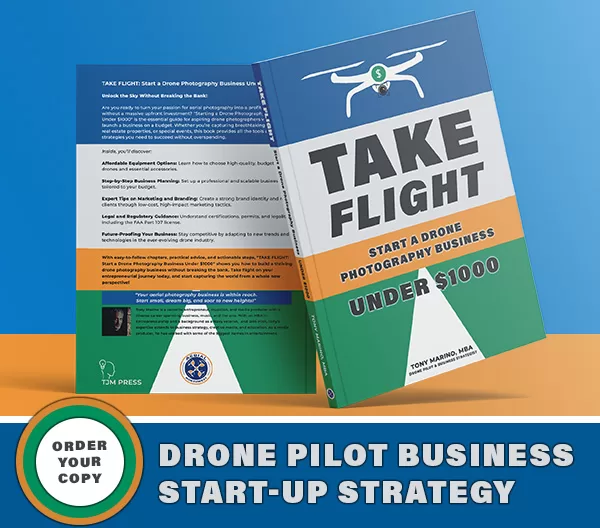






Leave a Reply
Your email is always safe with us.